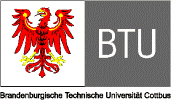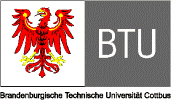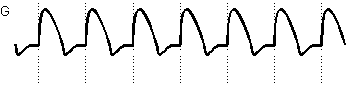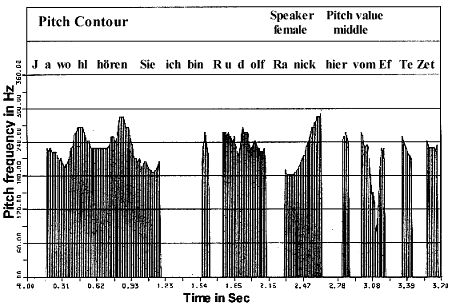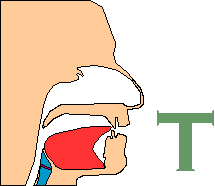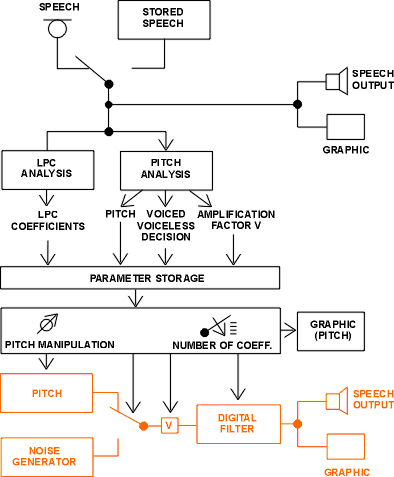Human Speech Production
Using Interactive Modules and the Internet - a Tutorial
for the Virtual University
|
Klaus Fellbaum,
Brandenburg Technical University of Cottbus
fellbaum@kt.tu-cottbus.de
and
Jörg Richter,
Technical University of Berlin
jri@claassen.de
|
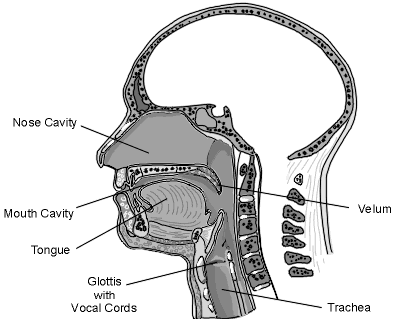
Figure 1:The Human Speech Organ
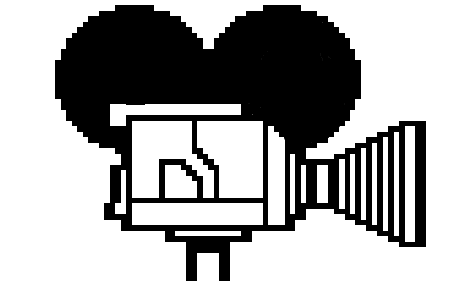 Demonstration of the vocal tract function
Demonstration of the vocal tract function
(mpeg or avi - format)
Note: If necessary, install the video-plugin !
|
|
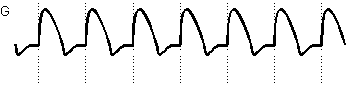 Figure
2a : Typical impulse sequence
|
|
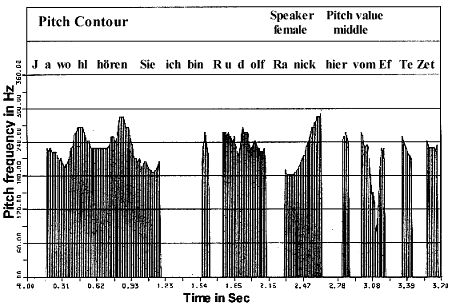 Figure
2b: Variation of the pitch frequency
|
|
| Figure 3: Sound Production |
|
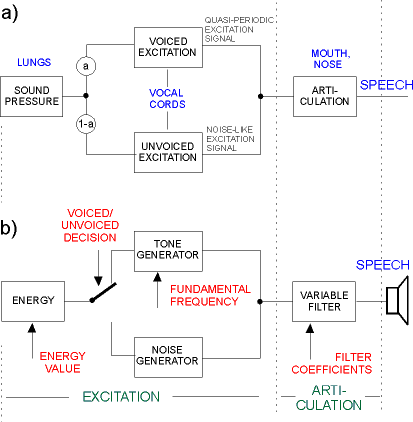
Figure 4a: The Human Speech Production
Figure 4b: Speech Production by a machine
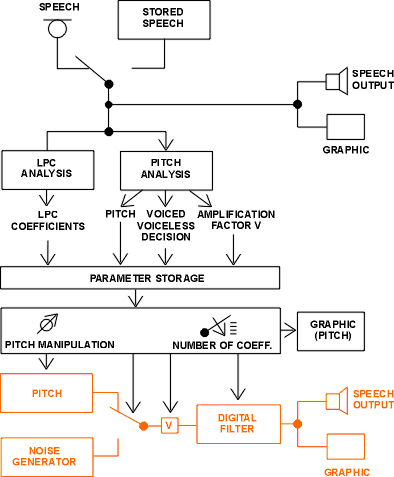
Figure 5: LPC
The core of this tutorial is a simulation of an
LPC vocoder. The simulation is realized by an Java applet. The
main functions of the simulation can be used in any java capable
browser, but the microphone feature requires Netscape
Communicator 4.0.6 (or later) on the Windows platform and the
installation of two files:
- Download (with right-mouse-click !) SoundBite.dll
and move it into Netscape's Java/Bin/ directory (often
C:Programme/Netscape/communicator/Program/Java/Bin/).
- Download (with right-mouse-click !)
com.scrawl.sound.jar and move it into Netscape's
Java/Classes/ Directory (often
C:Programme/Netscape/communicator/Program/Java/Classes/).
or
-
Download soundbite.zip, extract the files SoundBite.dll and com.scrawl.sound.jar and move these files into the correct Netscape's directories (see 1. and 2.).
Once the files has been installed Netscape must be relaunched.
These files are based on the shareware product SoundBite 1.0 developed by
Scrawl and are supported here
with kindly permission of Salman
Burkie.
If the recording button is activated and you speak for the first time, one window is started:
- "Unterzeichnete Klassen ..."
Press the I grant/Annehmen button.
Now your own voice can be recorded.