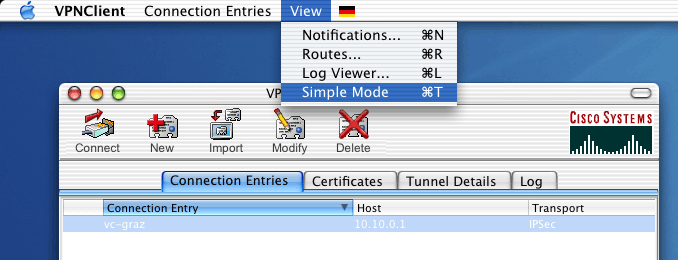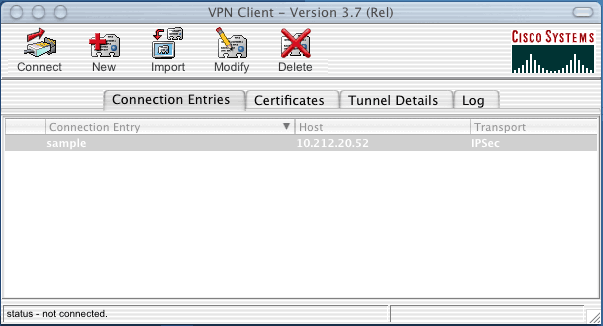
Configure the VPN-Client for Mac OS.
Start the VPN Client
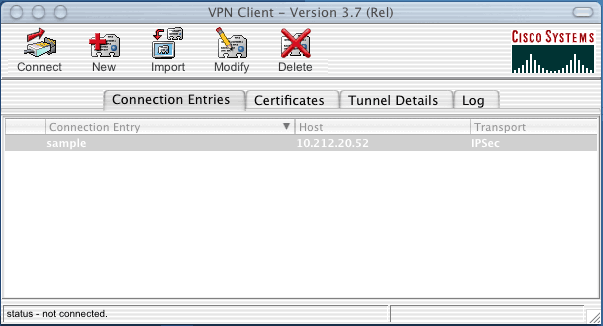
Select the entry "sample" und klick "Delete".
Create a new connection with "New" and use the following settings:
Host: 10.0.0.1 (VCG), 129.27.200.1(WLAN or external).
Name: vcg (VCG), default (WLAN or external).
Password: vcgraz (VCG), default (WLAN or external).
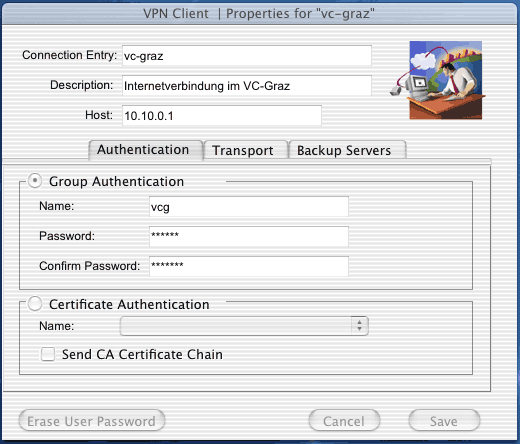
Activate "Allow Local LAN Access" at the "Transport" Tab (From external or using the WLAN this setting gets overwritten from the Concentrator. This means it is not possible to use two different IP-subnets at the same time.).
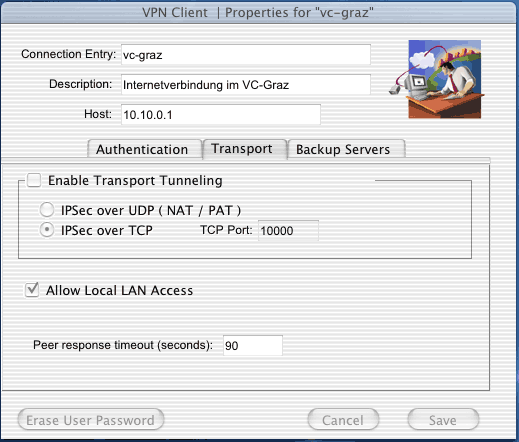
Confirm with "save".
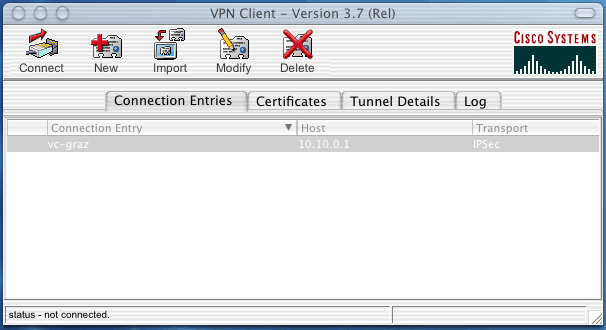
Test the connection using "Connect" and enter username and password.
Klick on "View"->"Simple Mode" to speed up the login.