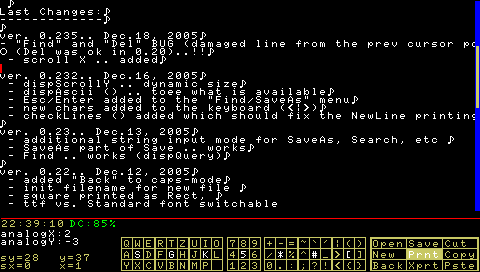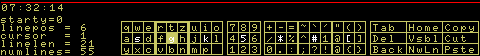FOSK4PSP
...the Fast On-Screen Keyboard-based text editor 4 your PSP
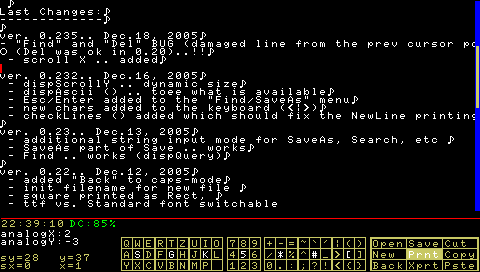
How does it work?
The on-screen QWERTY keyboard is divided into 7 blocks, each one with
a square shape, containing 3x3=9 on-screen buttons (therefore icon.png
.)
The first keystroke selects such a block (the example below
shows pressing
the 'up' arrow),
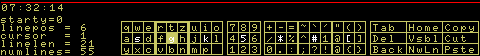
while the second
one takes one of the nine chars from the block.
- To move up/down/left/right inside the block .. the arrow keys are used
- To move (up-left) .. square, (down-left) .. cross,
(down-right)..circele,
(up-right) .. triangle keys used.
- To choose the mid char from the block .. the 'Select' keys is used.
The keyboard
has 3 MODES (1~Normal, 2~CapsLock, 3~CursorMode),
each one with its own special functions.
To switch between the 3 modes press "Select", to Exit F.O.S.K. anytime
press "Start".
Mode 1: NORMAL MODE

- to type text
at the cursor position proceed as described above
(Section 'How does it work?')
- to scroll the text Up/Down use buttons R and L
Special functions in this mode:
- Tab...Tabulator
- Del...Delete from Right
- Back..Delete to Left
- Home..Jump to the beginning of line
- Vsbl..Make the Text Visible or Not
- NwLn..add a New Line
- Copy..not implemented yet
- Cut...not implemented yet
- Pste..not implemented yet
Mode 2: CAPS LOCK MODE

Special
functions in this mode:
- Open..Open another text file
(should be of length at least 3 lines)
- NewF..Make a new file
- Clse..not implemented yet, also not
really needed
- Save..Save the file we just edited
- Prnt..Print the screen immediately to a
file with a filename extracted from
the date like "1_00.15.34.png"
- Xprt..Save the text immediately to a
file with a filename extracted from
the date: "Note_1_00.05.38.txt"
- Find.. Find string in the doc -works
since ver.0.24
- Repl.. Replace string in the doc- since
ver.0.24
- Ins... not implemented yet
Mode 3: CURSOR MODE

Special
functions in this mode:
- Move cursor Up, Left, Down, Right (Arrow keys)
- Move 5 characters Up, Left, Down, Right (Triangle, Square, Circle,
Cross)
- PageUp/PageDown (button L and R)
Download the latest version:
fosk024.zip
Installation:
Copy this '0.2x-F.O.S.K' dir into your
'psp/game/luaplayer/Applications/' directory.
If you still do not have luaplayer installed, go to 'luaplayer.org' and
grab it.
Known bugs:
ttf really slow :(
Future plans:
- to slow down the processor if not really used
- to add nice fonts (see the editor in PSPWin, or Luaplayer0.15)
- Insert
- Copy/Cut/Paste, Del in Blocks (Del requires 2 buttonpresses per
char!! now.)
- memorize last dir we used, ie. ini file .)
- memorize the file name, ask for changes at save
- Ask at starting to make a new file or to read one.
- check file overwriting if SaveAs
- check for "save changes" before Exit (Maybe move Exit as part of
FOSK..)
What can you do?
- implement this concept into any app you want (do not forget
the credits then .)
- send feature requests for the text editor for PSP
- send related links (ready-made Lua functions) which could help the
project
- organize typing competitions ...
- start a dictionary, calendar, messaging, spreadsheet
project..
Contact
mrn |at| post |dot| cz
Note
.)
|